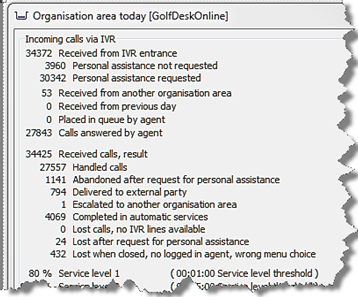
The Organisation area today window is only available in the View organisation area view. In this window, information of the type you can see from the pictures and tables below, is presented. The information consistently relates to the organisation area chosen in the main window. Where the table refers to calls via IVR, this means calls that have been received via an IVR entrance belonging to this selected organisation area.
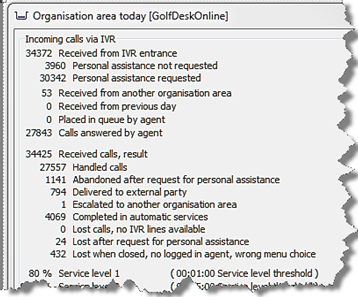
| Incoming calls via IVR | Description |
|---|---|
| Received from IVR entrance |
The total number of calls received by the IVR via an entrance belonging to the organisation area in question. |
| Personal assistance not requested | Calls via IVR where the customer has not requested personal assistance, i.e.:
|
| Personal assistance requested | Calls via IVR where the customer has requested personal assistance: Cf. the box above. |
| Received from another organisation area | Total number of IVR calls that have been received in another organisation area, and then escalated to the organisation area in question via an escalation point. |
| Received from previous day | Total number of IVR calls that were in one of the organisation area’s queues or waiting lists at the end of the day. |
| Placed in queue by agent | Number of IVR calls placed in queue by an agent. The value is only adjusted when the call is placed in queue the first time. If the call is transferred to another agent who then places the same call, this value is not adjusted again. |
| Calls answered by agent | Calls via IVR that have arrived to agents and been answered. |
| Received calls, result | The total of all calls received via IVR. Includes both handled and not yet handled calls. Total sum received calls =
Correctly handled calls + |
| Handled calls | Number of correctly handled IVR calls, i.e. where the task has been handled by an agent. |
| Abandoned after request for personal assistance | Calls via IVR where the customer hangs up in the queue or before the agent has managed to answer the delivered call. |
| Delivered to external party | Calls via IVR that have been routed to a number outside of CallGuide. |
| Escalated to another organisation area | Calls via IVR that have been escalated to another organisation area and handled there. |
| Completed in IVR | Calls via IVR where:
Note that calls that have been become callback calls are not counted here. |
| Transferred to callback | The customer has been offered callback, a callback record is created and the IVR has then ended the call. Includes calls where customers
|
| Lost calls, no IVR lines available | Calls to VCC where the IVR has no free lines and the customer gets a busy tone. |
| Lost after request for personal assistance | Calls via IVR where:
|
| Lost when closed, no logged in agent or incorrect menu choice | Calls via; IVR where:
Note that calls that have become callback calls are not counted as lost calls. |
| Service level 1, Service level 2 | How each service level (configured in CallGuide Admin) for calls is fulfilled.
Note that if the thresholds in CallGuide Admin are changed, CallGuide Pulse must be restarted. |
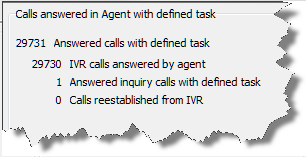
| Calls answered in Agent with defined task | Description |
|---|---|
| Answered calls with defined task | All calls that have been answered by an agent and have a task, i.e. calls via IVR and Inquiry calls with defined task. |
| IVR calls answered by agent | Calls via IVR that have come to an agent and been answered. |
| Answered inquiry calls with defined task | Calls that have come in via IVR or campaign/callback calls and where the agent makes an inquiry with task to another agent. |
| Calls re-established from IVR | Calls that have arrived to an agent and then placed in queue by the agent, arriving again from IVR. |
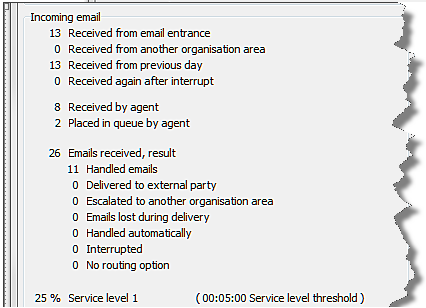
| Incoming email | Description |
|---|---|
| Received from email entrance | Number of emails received today addressed to email entrances belonging to the organisation area. |
| Received from another organisation area | Number of emails received from another organisation area via an escalation point. |
| Received from previous day | Emails that were in one of the organisation area’s queues or waiting lists for incoming email at the end of the day. |
| Received again after interrupt | The sum of emails earlier in queue but interrupted due to restart of CallGuide Server and returning from email entrance. |
| Received by agent | The sum of emails received by an agent. Note that the email is only counted the first time it is received by an agent. |
| Placed in queue by agent | The sum of emails placed in queue by an agent. Note that only the first placing is counted. |
| Emails received, result | The sum of all emails according to the following:
Handled emails + |
| Handled emails | Incoming emails that have reached the agent’s mailbox and have been handled via the feedback specified in CallGuide Agent. |
| Delivered to external party | Emails delivered to an external email address (outside CallGuide). |
| Escalated to another organisation area | Emails escalated to another organisation area. |
| Emails lost during delivery | Emails that CallGuide has stopped delivering due to too many incorrect attempts at delivery. Note that these emails will return to CallGuide at the next restart of CallGuide Server (unless the emails are manually removed from the email account). Emails ended via Interaction View in CallGuide Agent are also included here, as they have been in the queue. |
| Handled automatically | Emails handled automatically by CallGuide without manual handling by an agent (e.g. ordering forms). |
| Interrupted | The number of emails interrupted in queue due to restart of CallGuide Server. |
| No routing option | The number of emails finished as there was no delivery alternative applicable. |
| Service level 1, Service level 2 | How each service level (configured in CallGuide Admin) for email is fulfilled.
Note that if the threshold values in CallGuide Admin are changed, CallGuide Pulse must be restarted. |
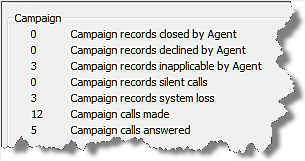
| Campaign | Description |
|---|---|
| Campaign records closed by Agent | The number of handled campaign records with feedback Closed in CallGuide Agent. |
| Campaign records declined by Agent | The number of handled campaign records with feedback declined in CallGuide Agent. |
| Campaign records inapplicable by Agent | The number of handled campaign records with feedback Inapplicable in CallGuide Agent. |
| Campaign records silent calls | The number of calls where customer answered call but CallGuide closed because there was no available agent. |
| Campaign records system loss | The number of campaign records (not Closed, Declined, or Inapplicable) closed through:
|
| Campaign calls made | The total number of campaign calls made from campaign records. |
| Campaign calls answered | The number of calls where customer and agent have been connected. |
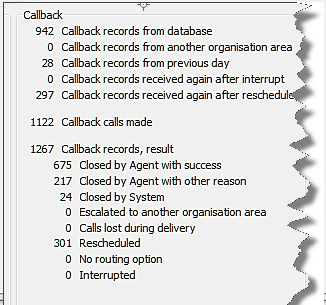
| Callback | Description |
|---|---|
| Callback records from database | Callback records that have been retrieved by the system from the database and placed in queues and waiting lists belonging to the organisation area. |
| Callback records from another organisation area | Callback records for that have been received from another organisation area via an escalation point. |
| Callback records from previous day | Callback records that were in one of the organisation area’s queues or waiting lists for outgoing telephony at the end of the day. |
| Callback records received again after interrupt | The sum of callback records earlier in queue but interrupted due to restart of CallGuide Server and now returned. |
| Callback records returned after reschedule | Callback records that have returned after a reschedule. |
| Callback calls made | All callback calls that have been made from Agent. |
| Callback records, result | The sum of all callback records according to the following:
Correctly closed by agent + |
| Callback calls with service level | The number of callback records that are handled/called for the first time from Agent. Do not need to have answered. |
| Closed by Agent with success | Callback records correctly closed by Agent. |
| Closed by Agent with other reason | Callback records closed by Agent with other reason than correct handling. |
| Closed by System | Callback records closed by System. |
| Escalated to another organisation area | Callback records that have been escalated to another organisation area via an escalation point. |
| Lost during delivery | Callback records that have been lost due to too many failed routing attempts. |
| Rescheduled | The number of callback records rescheduled to be serviced at a later occasion. |
| Lost, no routing options | The number of callback records finished as there was no applicable routing option. |
| Interrupted | The number of callback records interrupted in queue due to restart of CallGuide server. |
| Service level 1, Service level 2 | How each respective service level has been fulfilled for callback calls.
N.B.! If the thresholds at organisation area level are changed in CallGuide Admin, CallGuide Pulse must be restarted to load the new values. If, however, the queue specific thresholds are changed, these values will be loaded without a Pulse restart. |
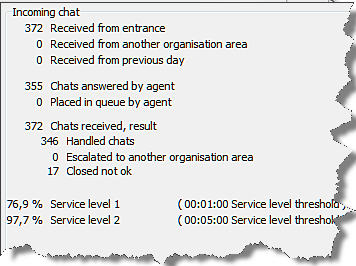
| Incoming chat | Description |
|---|---|
| Received from entrance | The number, during the day, of incoming chats, addressed to entrances belonging to the organisation area. |
| Received from another organisation area | The number of chats incoming from another organisation area via an escalation point. |
| Received from previous day | The number of chats remaining in queue from previous day. Only updated just after the turn of the day. |
| Chats answered by agent | The number of chats answered by an agent. Note that only the first time the chat is answered is counted. |
| Placed in queue by agent | The number of chats placed in queue by agent. Note that only the first placing in queue is registered. |
| Chats received, result | The total of all received chats according to the following:
Handled chats + |
| Handled chats | Incoming chats handled by agent. |
| Escalated to another organisation area | Chats escalated to another organisation area and handled there. |
| Closed not OK | Chats closed in another way than by agent. |
| Service level 1, Service level 2 | The weighed service level for the queues in the organisation area for incoming chat. |
The value of the Received calls parameter agrees with the total of the values for the parameters
Received calls also functions as a heading, summarising what the parameters under the heading relate to, namely how the received calls are processed. Under this heading, the Calls answered by agent, and Lost when closed, no logged in agent or incorrect menu choice parameters are found. The parameters under the heading all describe what has happened with handled calls. Any difference between the sum of the values of these parameters and the value of Received calls represents calls that have not yet been handled.
The same applies to parameters relating to the processing of callback records, and the processing of incoming email and chat.
A special mechanism should be kept in mind, when you interpret the Escalated to another organisation area parameter:
If a call is escalated via an escalation point from a first organisation area to a second, and the call then returns to the IVR, the call will also return to the first organisation area. This return takes place via what can be viewed as an implicit escalation point. An implicit escalation point is created by the system itself and, unlike a normal escalation point, will not be configured in CallGuide Admin. The Escalated to another organisation area parameter includes contacts escalated via implicit escalation points.